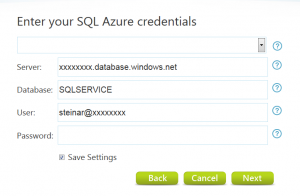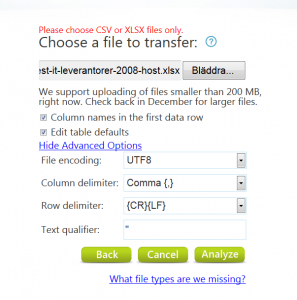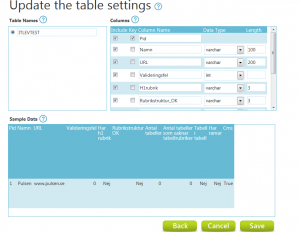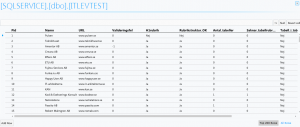Did you know that you can connect to your SQL Azure database using Microsoft JDBC…
I have this file in an Excel spreadsheet, containing HTML validation info from the websites of some Swedish IT companies: 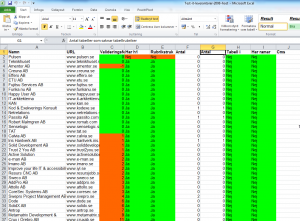
I want to upload it to SQL Azure, to use that information in an application there. How do I do that? Well, first I log in at https://web.datatransfer.azure.com Remember to specify your user as user@servername
Click on Analyze, and answer the question (Pretty good idea Microsoft!) Edit your datatypes and Table name(s), click save
Click on Manage to go to database management It takes a little while for the Data Transfer GUI to update, but the data is already there!
And that’s it!