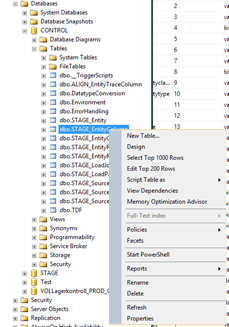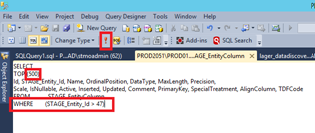Just wanted to write up a SSMS tip I’ve found really useful over the years…
A quick SQL Server Management Studio tip should you ever need to edit a lot of data.
In the Object Explorer right click on table you need to change rows in and click on the edit menu
The top 200 rows are shown in an editable grid, but what if these are not the rows you are looking for ? Easy – click the monochrome SQL button (not the SQL on a db icon with the blue tick – that checks your syntax)
A new pane appears and you can improve the default query – here I am taking the top 500 rows instead and adding a WHERE clause to filter down to the rows I am “interested” in editing.
Now edit the cells in the grid and remember your changes are not committed until you move the cursor to a different row.